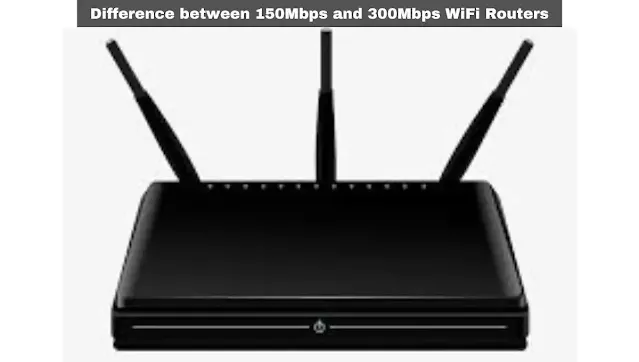Welcome to our comprehensive guide that explores the differences between 150Mbps and 300Mbps WiFi routers.
In this article, we'll explain WiFi speeds, what Mbps means, and give an overview of WiFi router speeds.
Specifically, we'll focus on the differences between 150Mbps and 300Mbps routers, their features, advantages, and limitations.
We'll also provide guidance on choosing the right router and practical tips to maximize its speed and performance.
Here is a detailed comparison between 150Mbps and 300Mbps WiFi Routers:
| Feature | 150Mbps Router | 300Mbps Router |
|---|---|---|
| Maximum Speed | Up to 150Mbps on 2.4GHz band | Up to 300Mbps total (150Mbps on 2.4GHz + 150Mbps on 5GHz) |
| Real-World Speeds | 50Mbps when near the router | 100-150Mbps when near the router |
| Range | 50 feet indoor | 100+ feet with 5GHz band |
| WiFi Standards | 802.11n | 802.11ac/WiFi 6 |
| Bands Supported | Single 2.4GHz | Dual-band 2.4GHz and 5GHz |
| Simultaneous Connections | Limited, speeds drop when more devices connected | More devices can connect at higher speeds |
| Features | Basic QoS | Advanced QoS, MU-MIMO, beamforming, USB ports |
| Price | $50 - $75 | $100 - $200+ |
In summary, 300Mbps dual-band routers provide faster speeds, wider coverage, more advanced features, and better simultaneous device support compared to basic 150Mbps single-band routers. The higher price brings better performance and more future-proof capabilities
Understanding WiFi Speeds
WiFi speeds determine how quickly data can be transmitted between your router and device. Faster speeds mean faster internet and better communication with other devices. But what affects WiFi speed and how important is it? Let's find out.
WiFi speeds depend on your router's capabilities, network standards, and internet connection quality. The main network standards are 802.11n, 802.11ac, and 802.11ax (WiFi 6), each offering different speeds and features.
WiFi speeds are measured in Mbps (megabits per second), representing the amount of data transmitted per second. Higher Mbps speeds generally mean faster internet, like faster downloads and smoother streaming.
However, other factors like network congestion, interference, and connected devices can affect WiFi speeds. Even with a fast router, slow internet from your provider can limit its benefits.
Now that we know the basics, let's understand Mbps and how it relates to WiFi routers.
What Does Mbps Mean?
Mbps stands for megabits per second and measures data transfer speed over a network. Internet service providers advertise their speeds in Mbps.
WiFi routers also have Mbps ratings, indicating their maximum data transfer speed wirelessly.
To understand Mbps, imagine a water pipe: the flow rate is measured in gallons per second (Gps). Mbps measures data flow through a network.
It's important to differentiate Mbps from MBps (megabytes per second), which measures file size. For example, a 1MB file takes about 8 seconds to download at 1Mbps.
Knowing Mbps is essential when choosing a router. Now, let's explore WiFi router speeds.
The Basics of WiFi Router Speeds
WiFi router speed refers to the maximum data transmission rate between your devices and the internet. It's measured in Mbps.
WiFi router speeds vary based on hardware, antennas, and frequency bands. Generally, higher Mbps ratings mean faster routers.
But router speed is just one factor affecting the internet experience. Network congestion, distance, and connected devices also matter.
Speed Capabilities
The main difference between 150Mbps and 300Mbps routers is in the maximum wireless data rates supported. A 150Mbps router can provide up to 150Mbps connectivity on the 2.4GHz band.
On the other hand, a 300Mbps router uses dual-band technology providing up to 300Mbps combined wireless speeds. This is usually split as up to 150Mbps on the 2.4GHz band and up to 150Mbps on the cleaner 5GHz band.
Having dual-band allows 300Mbps routers to provide a lot more bandwidth and speed for connected devices to take advantage of.
Many can connect high-bandwidth 5GHz devices like laptops and gaming consoles while lower-priority devices are on 2.4GHz.
Smartphones and PCs can get faster wide-area network speeds on 5GHz while IoT devices operate on 2.4GHz.
The total capacity to transfer data across the network is significantly higher on 300Mbps routers.
Real-World Speed Comparison
In real-world usage, wireless speeds achieved are lower than the maximum advertised router speeds. On a 150Mbps single-band router, users can expect typical speeds of 50Mbps when close to the router.
With each user added, available bandwidth drops so speeds can vary greatly based on user load. At range, 150Mbps routers often deliver less than 20Mbps.
300Mbps dual-band routers deliver much faster actual speeds, especially on the 5GHz band. When close by, real-world speeds over 5GHz typically range from 100-150Mbps per user.
Even the 2.4GHz provides a similar speed to a 150Mbps router. With 8-10 devices concurrently connected, average speeds remain very usable thanks to the extra capacity.
The 5GHz band on 300Mbps routers really accelerates local transfers like streaming 4K video or moving huge files between PCs.
Comparing Coverage and Range
Another advantage of 300Mbps routers is they usually provide a better range than 150Mbps models. Higher-end routers utilize technologies like external antennas, beamforming, and amplifiers to broadcast WiFi signals farther.
They maintain higher speeds at a distance compared to basic routers. The 5GHz band on 300Mbps routers has a greater range than 2.4GHz alone on 150Mbps models.
While 150Mbps routers often lose signal beyond 50 feet, 300Mbps models can reliably deliver usable coverage beyond 100 feet in optimal conditions.
Walls and obstructions will reduce effective range, but 300Mbps routers do better penetrating barriers and maintaining high data rates.
For large homes, 300Mbps routers deliver stronger whole-home coverage. Focusing demanding apps on 5GHz really expands the practical wireless coverage.
Advanced Features and Capabilities
In addition to faster speeds and range, 300Mbps routers come with more advanced features perfect for power users. Higher-end models support the latest WiFi standards like 802.11ac and WiFi 6.
Many new devices require these standards for optimal performance. Technologies like MU-MIMO and beamforming allow simultaneous high-speed connections to multiple clients. USB 3.0 ports enable connecting storage devices or printers to share across the network.
300Mbps routers also have upgraded internal hardware like dual-core processors and more memory to handle faster data rates. Features like link aggregation combine multiple LAN ports for blisteringly fast wired transfer speeds to NAS devices.
Some routers even have built-in VPN servers for safe remote access to your home network. Features like QoS and traffic shaping priorities high-priority apps and devices so lag-sensitive gaming or video calls don’t suffer. Overall, you get a state-of-the-art wireless networking experience.
Considerations of Price
With greater wireless performance naturally comes a higher price tag. Basic 150Mbps routers can retail between $50-$75 in many cases.
In comparison, higher-end 300Mbps dual-band routers start around $100 and go up to $250 or more depending on included capabilities.
More budget-friendly 300Mbps routers may lack USB ports or omit WiFi 6 support but still outperform 150Mbps models with fast dual-band speeds.
For those seeking maximum value, a mid-range 300Mbps router around $150 offers pleasing specs like fast concurrent dual-band speeds, WiFi 6, 4 Gigabit LAN ports, beamforming, and MU-MIMO support.
They deliver excellent wireless performance for most homes and medium-sized offices on a reasonable budget. The improved speeds, expanded capacity, greater range, and superior features make 300Mbps routers a wise investment for many.
Weighing Your Usage Needs
Those looking to get the most from their WiFi investment should go with a 300Mbps router. The dual-band design provides far faster speeds to more devices simultaneously. Features like WiFi 6 futureproof your network while beamforming improves stability.
If you have a lot of connected devices, stream 4K video, play online games, or transfer large files between PCs, a 300Mbps router really accelerates local wireless performance. Homes over 2,000 square feet benefit from the expanded range as well.
That said, 150Mbps routers can still work well in smaller spaces with just light web browsing, email, social media, and basic streaming. Just don't expect blazing-fast speeds and rock-solid connections across larger areas.
Also, know that 150Mbps routers are more likely to need upgrading sooner as you add more bandwidth-intensive devices down the road. But if your budget is very tight, a 150Mbps router may meet your needs for now.
Exploring 150Mbps WiFi Routers
150Mbps routers are affordable and common. They suit basic internet needs like browsing, email, and light streaming.
Here are key features:
| Speed | 150Mbps is the maximum transfer rate. It's enough for basic usage, but not for heavy internet or multiple users. |
|---|---|
| Range | These routers have a limited range. In larger spaces, you might experience weak signals and slow speeds in some areas. |
| Antennas | Some have one or two antennas, while others have up to four. More antennas improve signal strength and range. |
| Frequency Band | Most operate on the 2.4GHz band, which is widely used but prone to interference. |
| Suitable For | Basic internet needs in small spaces |
This table provides a clear and concise overview of the key features of 150Mbps WiFi routers, including their speed, range, number of antennas, frequency band, and suitability for different environments.
Understanding the Limitations of 150Mbps Speed
While a 150Mbps router works for some, it has limitations to consider:
- Streaming: It may not be sufficient for high-definition or 4K streaming.
- Multiple Devices: With multiple devices, a 150Mbps router might struggle to provide enough speed, leading to slower internet and buffering.
Evaluate your needs before choosing between a 150Mbps and 300Mbps router. For high-speed activities, a 300Mbps router is better. For basic usage, 150Mbps might be enough.
Exploring 300Mbps WiFi Routers
When it comes to WiFi router speeds, the 300Mbps option is a popular choice for many households and businesses. These routers offer faster speeds than 150Mbps options, making them ideal for larger households or offices with multiple users and devices.
One significant advantage of 300Mbps WiFi routers is their ability to handle more data at once. This translates to faster internet speeds and smoother streaming, gaming, and browsing experiences. Additionally, 300Mbps routers can offer better coverage and range than lower-speed options.
While 300Mbps routers may be more expensive than 150Mbps options, the increased speed and performance can be worth the investment for those who require faster internet speeds for their needs.
| Pros | Cons |
|---|---|
| Higher speeds for faster internet browsing, streaming, and gaming | May be more expensive than the 150Mbps options |
| Better coverage and range for larger households and offices | |
| Ability to handle more data at once |
Some popular models of 300Mbps WiFi routers like Netgear Nighthawk, TP-Link AC1750, and Asus RT-AC68U offer these benefits. Research and compare to find the best fit.
Overall, 300Mbps WiFi routers provide faster speeds, better coverage, and improved data handling. They're beneficial for larger households and offices. Research different options to find the right fit.
The Benefits of 300Mbps Speed
Why choose a 300Mbps WiFi router? Here are the key benefits:
- Faster Internet: Enjoy faster speeds with less buffering and lag when streaming high-definition content or playing online games.
- Multiple Device Support: Better equipped to handle multiple devices, ensuring sufficient bandwidth for each.
- Future-Proofing: Ready for increasing internet speeds.
- Improved Security: Advanced security features to protect your network.
Consider a 300Mbps router if you're a heavy internet user or have multiple devices.
Factors to Consider When Choosing Between 150Mbps and 300Mbps WiFi Routers
Choosing the right WiFi router can be challenging. Consider these factors:
- Size of Home: Larger homes may need more powerful routers for better coverage. 300Mbps routers are recommended for larger spaces.
- Number of Devices: More devices require more bandwidth. 300Mbps routers handle increased demand better.
- Type of Internet Use: Basic browsing vs. high-definition streaming or gaming. Choose accordingly.
- Budget: 150Mbps routers are generally cheaper, but 300Mbps routers provide better long-term value.
By considering these factors, you can make an informed decision on which WiFi router speed is best suited for your needs.
How WiFi Router Speed Affects Your Internet Experience
WiFi router speed plays a significant role in your internet experience. Faster routers mean quicker downloads, smoother streaming, and better gaming.
But other factors impact speed too. Your ISP plan, distance, and interference matter too.
Upgrading to a 300Mbps WiFi router can significantly improve your experience. It offers faster speeds, while a 150Mbps router may result in slower speeds with multiple devices.
Tips for Maximizing WiFi Speed
Having a fast WiFi router is important for enjoying a seamless internet experience. Here are some tips to help you maximize the speed and performance of your WiFi router:
- Keep your router up to date: Regular firmware updates improve performance and security.
- Choose the right location: Place the router centrally, away from obstructions.
- Use a wired connection when possible: Wired connections provide maximum speed and stability.
- Limit connected devices: Reduce bandwidth usage by limiting the number of devices.
- Upgrade to a better router: If needed, invest in a faster and more capable router.
By following these tips, you can improve the speed and performance of your WiFi router, and enjoy a better internet experience overall.
Conclusion: Difference between 150Mbps and 300Mbps WiFi Routers
In closing, 300Mbps dual-band wireless routers deliver a substantially faster and more advanced WiFi experience compared to standard 150Mbps models.
While they cost more, the speed boost, expanded capacity, greater range, and cutting-edge features are compelling reasons to choose a 300Mbps router as your next upgrade.
If you want the best WiFi performance from your wireless network, step up to the next level with an AC1200 or faster 300Mbps class router.
Frequently Asked Questions
Are 150Mbps WiFi routers sufficient for everyday use?
Yes, for basic activities like email and web browsing, 150Mbps is enough. But for online gaming or streaming high-definition videos, it may not be sufficient.
What should I look for in a WiFi router?
Consider coverage area, number of antennas, security features, and device support.
What is the difference between a 2.4GHz and 5GHz WiFi network?
2.4GHz has a longer range but a slower speed, while 5GHz has a shorter range but a faster speed.
How can I boost my WiFi signal?
Try moving the router, invest in extenders or repeaters, or upgrade to a more powerful router.
Is it necessary to upgrade to a 300Mbps router if my internet plan only offers 150Mbps speed?
Not necessary, but if you have multiple devices or engage in high-bandwidth activities, a 300Mbps router will enhance your experience.
Can the speed of my WiFi be affected by other devices in my home?
Yes, more devices connected can impact speed. Consider disconnecting unused devices or upgrading to a more powerful router.
Do I need to restart my router regularly?
A periodic restart can help refresh the router's memory and maintain performance.
Can I use a 150Mbps router for online gaming?
It may not be ideal, as online gaming requires a stable and fast connection. A 300Mbps router is better.
How can I check the speed of my WiFi router?
Use online tools like Speedtest.net or check the router's dashboard or use a network monitoring app on your smartphone.
Should I use my internet provider's router or buy my own?
It depends on your needs. If the provided router meets your requirements, you don't need to upgrade. Otherwise, buying your own router might be better.