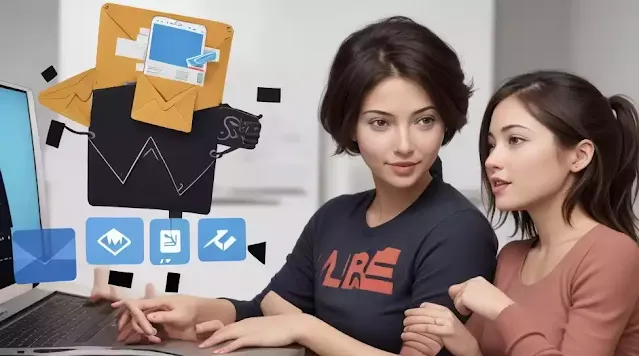Table of Contents
Email marketing remains one of the most effective digital marketing channels for engaging customers and driving conversions. However, running successful email campaigns requires the right tools and strategies. That's where GetResponse comes in.
GetResponse is an all-in-one email marketing and automation platform trusted by over 350,000 businesses worldwide. This comprehensive guide will teach you how to use GetResponse to take your email marketing to the next level.
In summary, GetResponse provides a complete email marketing and automation solution suitable for most small businesses at an affordable price point. Try their free plan today to experience the benefits first-hand.
- How To Generate Free Traffic To Your Website Instantly
- The 8 Best Digital Marketing Courses
- What Is Your Digital Marketing Strategy?
- What Online Business Is Easy To Set Up?
- How Can I Promote My Website for Free
- How to Start an Online Boutique: Checklist & Step-by-Step Guide
- How to Increase Organic Reach on Facebook
- How do B2B enterprises do digital marketing?
- GetResponse Review 2023: Pros & Cons, Features, & Pricing
What is GetResponse?
GetResponse is an email marketing software and marketing automation platform that helps businesses design, send, and track email campaigns. Founded in Poland in 1998, GetResponse has grown into a leading global provider of email marketing solutions.
Some of the key features offered by GetResponse include:
- Email newsletter designer with drag-and-drop editor
- Library of professionally designed email templates
- Contact management system
- Lead capture forms and landing pages
- Marketing automation workflows
- Sales funnels and conversion optimization
- Detailed analytics and campaign reporting
- Webinars
- Social media marketing
- CRM and e-commerce integrations
With its combination of ease of use, affordability, and powerful features, GetResponse aims to provide small businesses and online marketers with a comprehensive email marketing solution.
GetResponse's Company History and Founder
GetResponse was founded in 1998 by internet entrepreneur Simon Grabowski who had the vision to make email marketing accessible and effective for businesses of all sizes.
Headquartered in Gdansk, Poland, GetResponse has grown from a boutique email solution into a 300+ employee organization serving over 350,000 customers worldwide.
Some key milestones in GetResponse's evolution include:
- 1998 - First autoresponder launched marking GetResponse's inception
- 2000 - Official GetResponse domain registered as the product gains popularity
- 2009 - GetResponse sets sights on US market and global expansion
- 2013 - Launches webinar functionality allowing businesses to host events
- 2016 - Next-gen email editor introduced making creation easier
- 2019 - GetResponse becomes Google Premier Partner
- 2021 - AI-powered email writing and generative content added
- 2022 - Conversion funnel builder launched for complete sales automation
Today, GetResponse offers a full-fledged marketing automation platform while staying true to its roots of providing powerful yet easy-to-use email marketing.
In summary, GetResponse enables small business owners to execute highly personalized, automated digital marketing campaigns like the big enterprises - at a fraction of the cost and complexity.
So if you're looking for an affordable, all-in-one inbound marketing toolkit, GetResponse deserves serious consideration. Sign up for their free trial today.
Comprehensive Overview of GetResponse Features
GetResponse comes packed with a wide array of features to help optimize your email marketing and achieve business growth.
Let's take a detailed look at what this platform offers:
Intuitive Email Designer
The drag-and-drop email editor makes creating beautiful, engaging emails easy. Simply select from over 100 mobile-friendly templates, drag and drop content blocks like images, videos, and buttons, and customize them to your needs. Dynamic content blocks let you easily personalize emails using subscriber data.
Automation Workflows
Automate repetitive marketing tasks by creating sequences of emails and actions triggered by subscriber behaviors. Great for onboarding, lead nurturing, re-engagement, promotions, event follow-ups, and more.
Landing Pages & Forms
Grow your list using the built-in landing page and forms builder. Choose from over 200 templates to create custom signup pages, surveys, and embed forms on your website and social channels.
Sales Funnels
Map out your subscriber's journey from awareness to purchase using multi-step sales funnels. Combine landing pages, emails, webinars, and calls to action to convert visitors into buyers.
Subscriber Management
Organize your contacts with segmentation and easily target groups based on behavior, demographics, and interests. Score leads automatically to identify the hottest prospects for sales teams.
Webinars
Host, record, and replay live webinars directly within GetResponse. Engage your audience, promote offers, and maximize conversions.
Social Media Marketing
Manage Facebook and Instagram ads, and create custom graphics, promotions, and videos without ever leaving your GetResponse dashboard.
Detailed Analytics
Gain actionable insights into your campaigns with real-time stats on opens, clicks, goal conversions, unsubscribes, spam scores, demographics, device engagement, and more.
Split Testing
Easily test up to 5 variants of email content, design, subject lines, timing, etc. to determine the highest-performing version for future campaigns.
In summary, GetResponse equips you with every tool you need for effective email marketing within a single, user-friendly platform. Next, let's look at how to put these features into action.
How GetResponse Benefits Your Business
GetResponse offers numerous benefits that make it a highly effective email marketing platform:
- Drives more conversions - Automated sequences combined with webinars, landing pages, and calls-to-action maximize conversion rates.
- Improves customer engagement - Lead scoring, segmentation, and behavioral automation create personalized journeys leading to higher engagement.
- Generates more leads - Grow your list using opt-in forms, landing pages, surveys, and webinars.
- Saves time - GetResponse's automation eliminates repetitive manual tasks freeing you up for high-value work.
- Boosts productivity - Pre-made templates and intuitive editing allow you to create campaigns faster.
- Increases sales - Abandoned cart automation, sales funnels, and promotions drive repeat purchases.
- Provides insights - Detailed analytics help you identify high-performing campaigns and optimize your approach.
- Optimizes deliverability - Ensure your emails reach inboxes through list management and authentication improving results.
- Integrates easily - Connect seamlessly with existing sales, marketing, and analytics tools you use through 150+ integrations.
- Very affordable - Competitive pricing starting at just $15/month makes GetResponse accessible for any budget.
In summary, GetResponse provides the right mix of ease-of-use, education, deliverability, and powerful features making it hugely valuable for any small business.
How to Create an Email Marketing Campaign in GetResponse
Now that you know the benefits of GetResponse, let's go through the steps to create a professional email campaign from start to finish:
Step 1: Create Your GetResponse Account
Go to GetResponse.com and click on the "Start Free" button. Enter your email address and password and complete the signup process.
Once your account is activated, you'll be taken to the GetResponse dashboard. This is where you'll manage your contacts, create campaigns, view analytics, and access other features.
Step 2: Setup Lead Capture Forms
Before sending emails, you need subscribers. Use GetResponse's form builder to create signup forms, surveys, and landing pages to grow your list.
Choose from hundreds of professionally designed form templates, customize them, and embed them on your website, landing pages, or social media. Configure the form settings and which list subscribers will be added to.
Step 3: Import your contacts
If you have an existing contact list, you can easily import them into GetResponse via a CSV or Excel file. Just go to Contacts > Add Contacts in your GetResponse dashboard.
Pro Tip: Segment your contact list into separate lists based on preferences, customer lifecycle stage, etc. to target them better.
Step 4: Create your email campaign
In the left menu, click on Messages then select Create Message. You'll then see GetResponse's drag-and-drop email builder.
Choose one of 100+ professionally designed templates or start from scratch. Customize blocks of content, images, videos, buttons, and more by dragging and dropping.
Use dynamic content blocks to easily personalize your emails with subscriber names, preferences, and other details.
Once your email design and content are ready, move on to the next step.
Step 5: Set up your campaign
On the right pane, give your campaign a name and subject line. Select the list you want to send it to.
You can schedule your email to go out at a specific date and time or when your subscribers are most likely to open it using GetResponse's "Perfect Timing" feature.
Finally, confirm your "From name" and email address. Make sure it matches what your subscribers expect.
Step 6: Review and send your campaign
Before sending your email, always review how it looks on desktop and mobile using the preview options. Check for any formatting issues and ensure images and links work properly.
You can also enable open and click tracking to monitor engagement once your email goes out.
When ready, hit the send button! Your email will now go out to your subscriber's list.
Step 7: Analyze the results
Log into your GetResponse dashboard to view detailed analytics on your email campaign's performance.
The track opens, clicks, conversions, unsubscribes, spam complaints, and more. See which links got the most clicks. Check how many emails were delivered successfully.
Use these insights to optimize future email campaigns and content strategy. This is how you continually improve results.
And that's it! By following these steps, you can start sending professional email newsletters and automation using GetResponse in no time.
GetResponse's Key Email Marketing Features and Tools
GetResponse comes packed with features to optimize your email marketing success. Here's an in-depth look at some of its most popular capabilities:
Intuitive Drag & Drop Email Builder
GetResponse makes it easy for anyone to create stunning, professional emails with its intuitive drag-and-drop builder.
Simply pick from over 100 mobile-friendly templates for different campaign types. Customize blocks of content, images, videos, buttons, and more within the email body just by dragging and dropping.
Dynamic content blocks let you easily personalize your emails using subscriber details like name, company, interests, and custom field data.
GetResponse takes care of all the technical heavy lifting so you can focus on creating engaging content without coding skills.
100+ Customizable Email Templates
GetResponse offers over 100 professionally designed and mobile-optimized email templates across different categories.
There are templates for welcome series, promotions, newsletters, outreach campaigns, holidays, events, and more.
You can choose a template that matches your campaign goal and customize it using the drag-and-drop builder. Save your customized designs to reuse later.
Having beautifully designed templates makes creating great-looking emails easy for anyone.
Email Automation Workflows
Automating repetitive tasks is key to running scalable email campaigns. GetResponse lets you easily create sequences of triggered emails with its visual automation builder.
For example, you can set up workflows to:
- Send a series of onboarding/educational emails when a subscriber signs up
- Notify customers about abandoned cart items to complete the purchase
- Promote an upcoming webinar to registrants as the date approaches
- Send special offers to lapsed customers to reactivate them
- Move subscribers to certain lists based on actions like email opens
GetResponse's automation workflows save tons of time by streamlining communications based on subscriber behaviors and preferences.
Landing Pages & Forms
Grow your email list and capture more leads with GetResponse's built-in landing page creator and forms builder.
Choose from over 200 responsive landing page templates for different goals like giveaways, webinars, lead gen offers, etc. Customize them to match your brand in minutes.
Embed customized forms anywhere to collect emails, run surveys, and segment your audience.
Having landing pages and forms in GetResponse eliminates the need for external tools and keeps your marketing platform contained.
Sales Funnels
Convert one-time website visitors into loyal customers using GetResponse's visual sales funnel builder.
Map out every step of your customer's journey from awareness about your brand to making repeat purchases.
Combine landing pages, emails, webinars, and calls to action to create multi-step processes that turn cold leads into delighted customers.
GetResponse's sales funnel functionality eliminates guesswork and sets you up for email marketing success.
Contact Segmentation
Dividing your subscribers into separate lists and segments is key to sending targeted, relevant communications.
GetResponse makes it easy to organize your contacts in many ways including:
- Group different mailing lists
- Segment by preferences like interests, customer lifecycle stage, etc.
- Tag contacts and segment them automatically
- Filter and segment by engagement metrics like email opens, clicks, etc.
- Score leads based on activities to identify the hottest prospects
Better segmentation ensures your emails resonate more with each recipient leading to higher engagement and conversions.
Comprehensive Email Analytics
Optimizing your email approach requires in-depth data on how your campaigns are performing.
GetResponse provides detailed analytics and customizable reports on:
- Email opens, clicks, and conversions
- Unsubscribe rates
- Bounce rates
- Spam score
- Demographic data
- Email client and device data
- Sales and ROI tracking
GetResponse's comprehensive stats help you continuously refine your email marketing approach for the best results.
In summary, GetResponse provides all the advanced tools you need for effective email marketing within an easy-to-use platform designed for small business success.
Tips for Creating Effective Emails
Now that you're familiar with GetResponse features, let's go over some best practices for creating emails that drive conversions:
Offer real value
Don't make your emails all about sales pitches. Provide genuinely useful content like how-to guides, product reviews, industry insights, and more. Build trust first.
Keep subject lines short and compelling
Subject lines under 50 characters get higher open rates. Trigger curiosity but avoid spammy tactics.
Personalize content dynamically
Insert subscriber names, locations, interests, and other details in your email copy and design for more relevance.
Focus on visual storytelling
Emails with images, graphics, and videos convert better than plain text. Maintain visual hierarchy and consistency.
Use social proof
Include testimonials, customer reviews, case studies, and trust badges to establish credibility.
Make clear calls to action (CTA)
Every email should guide readers towards a specific action like visiting a page, making a purchase, scheduling a call, etc.
Test and optimize
Try different subject lines, content, design, timing, segments, and frequencies to determine what resonates most with your subscribers.
By following email marketing best practices and using GetResponse's tools effectively, you can engage your contacts better and maximize ROI from your campaigns.
GetResponse Marketing Automation Workflows
One of GetResponse's most powerful capabilities is its visual marketing automation builder. This allows you to create sequences of emails and actions that are triggered by specific subscriber behaviors.
Marketing automation is essential for communicating with your audience in a scalable way while nurturing leads and driving conversions.
Here are some examples of marketing automation workflows you can create in GetResponse:
New Subscriber Onboarding
Set up a multi-email welcome series that educates new subscribers about your company, products, and content strategy. Send them useful resources based on their interests to get them engaged.
Shopping Cart Abandonment
Remind customers automatically about items left in their cart that they didn't purchase by sending follow-up notification emails.
Webinar Promotions
Automatically promote an upcoming webinar to registrants leading up to the event. Send reminder emails on the day with join instructions.
Customer Reactivation
Send special offers via email to customers who haven't made repeat purchases in a while to incentivize them to re-engage.
Event Promotions
Build excitement and awareness about an upcoming event, summit, sale, etc. through a series of emails. Send notifications when early bird tickets are selling out.
Win Back Unsubscribers
Send a series of educational emails to subscribers who unsubscribed to re-engage them by demonstrating value.
GetResponse's workflow automation transforms mundane repetitive tasks into hands-free processes that save you time and drive conversions. When combined with lead scoring and segmentation, the possibilities are endless.
Here are some best practices to maximize the effectiveness of your marketing automation workflows:
- Personalize content using subscriber data like name, company, interests, etc.
- Keep your messaging relevant by sending contacts only things related to their preferences
- Use lead scoring to identify hot prospects and send them special offers
- Send re-engagement emails to inactive contacts to revitalize relationships
- Add exit-intent popups to capture leads who attempt to leave your website
- Use behavior-based triggers like link clicks, form submissions, purchases, etc.
- Follow-up webinars and events with related content recommendations
GetResponse's automation workflows help you execute high-converting, hands-free email campaigns that earn and retain customers.
Optimizing Email Deliverability With GetResponse
For your email marketing efforts to be successful, it's crucial that your messages consistently land in subscriber inboxes instead of getting flagged as spam.
Here are some tips to optimize deliverability using GetResponse's tools:
Maintain List Hygiene
Regularly clean your list by removing inactive subscribers and blacklisting problematic email addresses. GetResponse automatically handles hard bounces and spam complaints.
Enable Domain Authentication
Use features like SPF, DKIM, and DMARC to authenticate your domain and IP address when sending emails. GetResponse facilitates this for you.
Monitor Spam Score
Check your campaign's spam score in GetResponse before sending. A score above 5 triggers warnings about potential red flags you can rectify.
Personalize Subject Lines
Recipients are more likely to open emails that address them personally. Insert subscriber names and company details in subject lines.
Send From a Reputable Address
Avoid using free email providers like Gmail as your sender address. Use an email tied to your own domain for better inbox placement.
Focus on Relevant Content
Engage your audience by only sending valuable, relevant content tailored to their interests and preferences. Avoid mass spamming.
Segment Your Lists
Divide your contacts into granular segments and target them separately based on behavior and attributes. Don't blanket email your entire list.
By optimizing these core factors, GetResponse helps ensure your emails consistently reach inboxes and avoid the spam folder - leading to better results.
Integrating GetResponse With Your Tech Stack
A key feature of GetResponse is its 150+ integrations with other software tools to help maximize your marketing technology stack.
Here are some popular GetResponse integrations:
Google Analytics
Connect your GetResponse account to Google Analytics to track website engagement, email campaign performance, subscriber acquisition, and ROI in one place.
Manage and optimize your Facebook ad campaigns directly within your GetResponse dashboard for better results.
Shopify
Sync your products from Shopify to GetResponse, and track sales driven by your email and cart abandonment workflows to maximize e-commerce revenue.
Salesforce
Integrate GetResponse subscriber and campaign data with Salesforce to centralize your CRM and email marketing activities.
WordPress
Install GetResponse forms on your WordPress site and embed emails and landing pages for a seamless user experience.
Zapier
Automate cross-channel workflows between GetResponse and 1,000+ apps including MailChimp, Slack, HubSpot, etc. via Zapier.
Eventbrite
Import event registrants from Eventbrite into GetResponse, promote your events to subscribers and track engagement.
G Suite
Connect your Google contacts, calendar, drive, and analytics data with GetResponse to simplify marketing.
These integrations help you easily connect GetResponse to your existing marketing and business software for powerful combined results.
GetResponse Pricing Plans Overview
GetResponse offers a free forever plan plus paid subscriptions suitable for any business size and budget. Here's an overview:
Free Plan
- Up to 500 contacts
- Unlimited emails per month
- Email and automation features
- Basic statistics
Email Marketing Plan
- Starts at $15/month
- Up to 1,000 contacts
- Unlimited emails
- Landing pages, forms, funnels
- Basic automation
Marketing Automation Plan
- Starts at $49/month
- Up to 1,000 contacts
- Unlimited emails
- Advanced automation
- Webinars
- CRM features
E-commerce Marketing Plan
- Starts at $99/month
- Up to 1,000 contacts
- Unlimited emails
- Abandoned cart automation
- Transactional emails
- Sales tracking
Max Plan
- Quoted price based on needs
- Enterprise-level features
- Dedicated support team
Discounts up to 30% are available on annual contracts making GetResponse affordable for any budget.
Overall, GetResponse provides exceptional value packed with features at competitive price points. A free 30-day trial lets you experience benefits firsthand.
GetResponse Pros and Cons
GetResponse comes with numerous benefits but also has some limitations to factor in when making your decision.
Here are the key pros and cons of GetResponse:
Pros
- All-in-one digital marketing platform
- User-friendly drag-and-drop editor
- 100+ professional email templates
- Automation workflows for lead nurturing
- High email deliverability rate
- Webinars and landing page builder included
- Affordable pricing plans
- 30-day free trial
Cons
- Steep pricing increases with more contacts
- Lack of advanced email personalization
- No native integrations for some tools like Stripe
- Phone support only available on the enterprise plan
- Some outdated form and landing page templates
For most small and medium-sized businesses, the pros far outweigh the cons with GetResponse. Larger companies may require more sophisticated features, personalization, or cheaper pricing per contact.
Top GetResponse Alternatives
While GetResponse works for most use cases, it's worth looking at alternative email marketing platforms in case they are a better match for your specific needs and budget.
Here are the top alternatives to consider:
1. Mailchimp
Mailchimp is the world's most popular email marketing platform. It's easy to use with a free plan of up to 2,000 contacts. Mailchimp offers great templates, automation, and integrations. It lacks built-in landing pages and webinars offered by GetResponse though.
2. Constant Contact
Constant Contact focuses on email marketing for small businesses. It has excellent templates, ease of use, and coaching resources. But less automation and flexibility than GetResponse.
3. ConvertKit
ConvertKit specializes in email marketing for bloggers, influencers, and digital entrepreneurs. Great for list building and automation. Light on advanced marketing features compared to GetResponse.
4. ActiveCampaign
Combines email marketing, marketing automation, and CRM functionalities. Powerful segmentation and automation capabilities for mid-size and larger businesses. At a higher cost than GetResponse.
5. AWeber
AWeber has been around for over 20 years. It offers a bargain entry-level plan and is quick and easy to use. Overall capabilities are more limited compared to GetResponse.
Evaluate your specific needs, growth plans, tech stack, and budget to decide which platform is the best fit.
For most small businesses, GetResponse hits the sweet spot across features, ease of use, and affordability.
Who Should Use GetResponse?
With its combination of ease of use and powerful functionality, GetResponse is suitable for a wide range of small and mid-sized businesses across industries.
Here is a closer look at the types of businesses that can benefit tremendously from GetResponse:
1. E-commerce Businesses
GetResponse is ideal for e-commerce businesses looking to drive more sales through:
- Abandoned cart automation to recover lost sales
- Personalized product recommendations to boost basket size
- Transactional order and shipping confirmation emails
- Promotional and loyalty emails to encourage repeat purchases
- Retargeting emails to re-engage lapsed customers
- Sales funnels with calls-to-action and special offers
2. B2B Companies
For B2B companies, GetResponse provides the tools to:
- Create gated lead magnets like ebooks, tip sheets, etc. to capture leads
- Build multi-touch sales workflows to nurture prospects based on behaviors
- Segment and score lead to identify the hottest prospects
- Promote events and webinars to generate leads
- Create account-based marketing workflows by company size, industry, etc.
3. Bloggers & Influencers
Bloggers, influencers, and content marketers can leverage GetResponse to:
- Grow their audience by capturing email subscribers
- Promote new blog posts and content across email, social media
- Monetize through affiliate promotions and email sponsorships
- Host webinars to engage followers and drive conversions
- Sell own products like ebooks, courses, merchandise, etc.
4. Brick & Mortar Businesses
Physical storefront businesses can use GetResponse to:
- Bring in online revenue through email promotions
- Build loyalty and repeat business through personalized offers
- Automate appointment reminders and follow-ups
- Promote in-store classes, events, and announcements
- Capture customer data online for better segmentation
5. Consultants & Coaches
Consultants, coaches, and professional service providers can:
- Nurture leads with value-first email sequences
- Promote high-ticket offers, programs, and events
- Deliver valuable advice, tips, and insights through emails
- Build authority and trust by providing free educational content
- Capture client testimonials and results to boost credibility
6. Non-Profits & Associations
For non-profits and associations, GetResponse helps with:
- Donation campaigns through email sequences and landing pages
- Promoting upcoming fundraising events and donation drives
- Sending email appeals with impact stories and progress updates
- Engaging supporters by sharing organization updates and news
In summary, GetResponse is an ideal email marketing solution for any small or mid-sized business across all industries looking for an affordable, easy-to-use platform to maximize the ROI of their digital marketing efforts. Sign up for a free trial today to experience the benefits first-hand.
GetResponse Review Summary
Here are the key takeaways from this comprehensive GetResponse review:
- GetResponse is an affordable all-in-one email marketing and automation platform for small businesses.
- Key features include a drag-and-drop email builder, 100+ templates, automation workflows, landing pages, webinars, CRM, and sales funnels.
- Easy to create segmented lists, opt-in forms, and professional email campaigns.
- Impressive deliverability rates and detailed analytics for optimization.
- Powerful marketing automation capabilities for lead nurturing and conversions.
- A generous free plan and 30-day free trial make it easy to get started.
- Scales to handle email marketing needs of larger businesses with higher-tier paid plans.
- Integrates seamlessly with 100+ other software tools and platforms
Conclusion
In summary, GetResponse is a feature-rich yet easy-to-use email marketing platform suitable for businesses of all sizes looking to grow their list, nurture leads, and drive sales.
With its drag-and-drop email builder, 100+ templates, workflows, landing pages, forms, webinars, automation, and detailed analytics, GetResponse provides everything you need for effective email marketing.
GetResponse stands out with its excellent deliverability rates resulting in higher inbox placement across major email providers. segmentation, lead scoring, and sales funnel functionalities further optimize multi-channel conversion.
While GetResponse is not without limitations like contact-based pricing and lack of phone support on lower plans, it delivers immense value. The educational resources, responsive support, and free 30-day trial also make it beginner-friendly.
For startups, small businesses, online stores, agencies, and bloggers looking for an affordable all-in-one digital marketing toolkit, GetResponse hits the sweet spot. Sign up and give their free plan a try to experience benefits first-hand.
With GetResponse, you have everything needed to turn casual website visitors into loyal brand advocates who buy from you again and again - all in one place.
Frequently Asked Questions about GetResponse
What exactly is GetResponse?
GetResponse is a complete email marketing and marketing automation platform that helps small businesses design professional campaigns, capture more leads, nurture relationships, and drive repeat sales.
What are some key features of GetResponse?
Major features include a drag-and-drop email builder, 100+ templates, automation workflows, landing pages, forms, webinars, lead scoring, sales funnels, detailed analytics, deliverability optimization, and 150+ integrations.
How easy is it to use GetResponse?
GetResponse is designed to be very user-friendly and intuitive even for beginners. The dashboard is well-organized, while features like the email designer and workflow builder are very easy to use with drag-and-drop functionality.
What does GetResponse cost?
Pricing starts at $15/month for 1,000 contacts on the Email Marketing plan. Four paid plans are available to suit any business size. Discounts up to 30% are offered on annual contracts.
What integrations does GetResponse offer?
GetResponse seamlessly integrates with over 150 platforms including email marketing, CRM, e-commerce, analytics, webinars, social media tools, forms, surveys, and more.
How effective are GetResponse automation features?
GetResponse provides a powerful visual workflow builder to automate multi-step email sequences based on triggers and user behaviors. This provides highly effective hands-free lead nurturing.
What level of analytics does GetResponse provide?
It offers in-depth real-time analytics on opens, clicks, goal conversions, unsubscribes, spam scores, device data, demographics, ROI tracking, and more to optimize campaigns.
How is GetResponse customer support?
24/7 customer support is provided via live chat and email in multiple languages. There is an extensive library of guides, videos, webinars, and a searchable knowledge base for self-service.
What are some GetResponse alternatives to consider?
Leading alternative email marketing platforms include Mailchimp, Constant Contact, ConvertKit, AWeber, ActiveCampaign, Sendinblue, and Drip. Each has pros and cons to evaluate.
Is GetResponse suitable for e-commerce businesses?
Yes, GetResponse provides powerful features tailored to e-commerce success like abandoned cart automation, transactional emails, sales funnels, and integrations with e-commerce platforms.